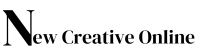Geo-targeting is a powerful strategy that allows advertisers to show ads to users in specific locations, improving relevance and increasing conversions. Whether you’re running local ads, e-commerce campaigns, or international marketing efforts, geo-targeting ensures that your budget is spent on the right audience.
By optimizing location-based targeting, businesses can reduce wasted ad spend, increase engagement, and boost ROI.
In this guide, you’ll learn how to use geo-targeting effectively in paid traffic campaigns to maximize results.
1. What is Geo-Targeting?
Geo-targeting (or location-based targeting) is a digital advertising strategy that delivers ads to users based on their geographical location.
📌 Types of Geo-Targeting:
✔ Country-Level Targeting → Target users in specific countries or exclude certain locations.
✔ State & Region Targeting → Focus on high-performing regions within a country.
✔ City Targeting → Show ads only in selected cities for better local engagement.
✔ Radius Targeting (Geo-Fencing) → Target users within a certain distance from a location (e.g., 10 miles around a store).
✔ Zip Code Targeting → Reach specific neighborhoods or high-income areas.
💡 Pro Tip: Use geo-targeting to personalize ads based on local trends, weather, or cultural preferences.
2. Why Geo-Targeting is Important in Paid Advertising
📌 Benefits of Using Geo-Targeting in Ad Campaigns:
✔ Higher Relevance → Ads match users’ location and interests, improving engagement.
✔ Lower Ad Costs → Avoid showing ads in areas where users are unlikely to convert.
✔ Better Conversion Rates → Users see ads that are locally relevant and actionable.
✔ More Efficient Budget Allocation → Focus ad spend on high-performing regions.
✔ Improved Customer Experience → Show the right message to the right audience at the right time.
💡 Pro Tip: Localizing your ad copy (e.g., “Fast Delivery in New York!”) can improve click-through rates (CTR).
3. Best Platforms for Geo-Targeted Ads
Most major advertising platforms offer geo-targeting features to refine audience targeting.
📌 Platforms That Support Geo-Targeting:
| Platform | Best For | Geo-Targeting Features |
|---|---|---|
| Google Ads | Local & international businesses | Country, state, city, zip code, radius |
| Facebook & Instagram Ads | Social media engagement & e-commerce | City, zip code, radius, country |
| TikTok Ads | Young audiences & viral content | Country, city, region |
| LinkedIn Ads | B2B lead generation & professional targeting | Country, city, metro area |
| YouTube Ads | Video marketing & brand awareness | Country, state, city, zip code |
| Snapchat Ads | Gen Z & location-based promotions | Radius, city, zip code |
💡 Pro Tip: Test different geo-targeting settings to find the best-performing locations for your business.
4. How to Set Up Geo-Targeting in Paid Ads
Each platform has a different way of configuring geo-targeting, but the general steps remain the same.
📌 Steps to Set Up Geo-Targeting in Google Ads:
✔ Go to Google Ads Dashboard → Click Campaigns → Select New Campaign.
✔ Under “Settings”, choose Locations.
✔ Select “Enter Another Location” and input countries, cities, or zip codes.
✔ Click Advanced Search to set radius targeting.
✔ Exclude locations where you don’t want ads to appear.
✔ Click Save and launch your campaign!
📌 Steps to Set Up Geo-Targeting in Facebook Ads:
✔ Open Facebook Ads Manager → Select Audience Settings.
✔ Under Locations, choose People Living in This Location (or select another option).
✔ Enter country, city, or radius targeting (e.g., “10 miles around Miami”).
✔ Exclude locations if needed to avoid wasted ad spend.
✔ Click Save Audience and launch your campaign.
💡 Pro Tip: Use location exclusions to prevent wasted budget in low-performing areas.
5. Advanced Geo-Targeting Strategies to Improve Campaign Performance
Once basic geo-targeting is set up, use advanced techniques to optimize ad performance.
✅ 1. Use Geo-Fencing for Hyper-Local Ads
✔ Geo-fencing allows businesses to target users within a small radius of a physical location (e.g., 1 mile around a store).
✔ Best for restaurants, retail stores, event promotions, and local services.
📌 Example:
✔ A coffee shop in Los Angeles runs a Facebook ad offering a “Buy 1 Get 1 Free” promotion only to users within 2 miles of the store.
💡 Pro Tip: Combine geo-fencing with mobile ads to reach users on-the-go.
✅ 2. Personalize Ad Copy Based on Location
✔ Ads with localized messaging perform better because they feel more relevant.
📌 Example:
✔ Instead of “Best Pizza Delivery Available”, use “Best Pizza Delivery in Chicago – 30-Minute Guarantee!”.
💡 Pro Tip: Customize landing pages to match the user’s location for higher conversion rates.
✅ 3. Target High-Income or High-Purchasing Power Areas
✔ Use zip code targeting to focus on wealthier areas or locations with high purchasing power.
✔ Best for luxury brands, high-ticket services, and premium e-commerce.
📌 Example:
✔ A luxury watch brand targets high-income zip codes in New York, Los Angeles, and Miami for better ROI.
💡 Pro Tip: Research audience income data using Google’s Demographic Insights or Facebook’s Audience Insights tool.
✅ 4. Optimize Budget Allocation by Region
✔ Not all regions convert equally well—analyze which locations bring the most ROI.
✔ Increase budget in top-performing cities and reduce spend in low-converting areas.
📌 Example:
✔ A company finds that New York & San Francisco have higher conversion rates, so they shift more budget to those cities.
💡 Pro Tip: Use Google Analytics Location Reports to track which regions drive the most sales.
✅ 5. Adjust Bidding Strategies Based on Location
✔ Some regions are more expensive than others due to competition.
✔ Increase bids in high-converting areas and decrease bids in low-performing locations.
📌 Example:
✔ A lawyer running Google Ads raises bids by 30% in high-intent areas (Los Angeles) but reduces bids in lower-converting locations.
💡 Pro Tip: Use automated bid adjustments in Google Ads to optimize bidding per location.
6. Tracking & Measuring Geo-Targeting Performance
To ensure your geo-targeted campaigns are profitable, track performance metrics.
📌 Best Tools to Track Geo-Targeting Performance:
✔ Google Analytics (GA4) → Check location-based conversion rates.
✔ Facebook Ads Manager → Analyze regional ad engagement.
✔ Google Ads Location Reports → Find high & low-performing locations.
💡 Pro Tip: Optimize weekly by increasing budgets in top-performing regions and reducing spend in low-performing areas.
Final Thoughts: Using Geo-Targeting for Better Ad Performance
Geo-targeting is a must-have strategy for businesses looking to increase relevance, reduce wasted spend, and improve conversions.
📌 Key Takeaways:
✅ Use geo-fencing & radius targeting for hyper-local campaigns.
✅ Personalize ad copy & landing pages based on location.
✅ Focus on high-income zip codes for better ROI.
✅ Optimize budget allocation based on regional performance.
✅ Use location-based bidding adjustments to maximize efficiency.
🚀 Now it’s your turn! Start using geo-targeting today and watch your paid traffic campaigns perform better than ever!