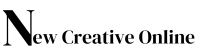Google AdSense is one of the most popular ways to monetize a website, blog, or YouTube channel. With the right strategies, you can earn passive income by displaying ads to your visitors.
But how does AdSense work? How much can you earn? And how do you get approved?
In this complete guide, you’ll learn:
✔️ What Google AdSense is and how it works
✔️ How to sign up and get approved
✔️ How much money you can make
✔️ The best strategies to maximize your earnings
Let’s dive in! 🚀
1. What Is Google AdSense?
Google AdSense is an advertising program that allows website owners and YouTubers to earn money by displaying ads on their content.
✔️ Advertisers pay Google to run ads.
✔️ Google places these ads on your website or videos.
✔️ You earn money when visitors view or click on the ads.
💰 Main Ad Formats:
✔️ Display Ads – Banner ads on websites.
✔️ Video Ads – Shown on YouTube videos.
✔️ In-Article Ads – Ads inside blog posts.
✔️ In-Feed Ads – Ads in content feeds.
🔹 Why Choose Google AdSense?
✔️ Free to use – No setup fees.
✔️ Passive income – Earn money 24/7.
✔️ Trusted platform – Run by Google.
2. How to Sign Up and Get Approved
🔹 Step 1: Meet the Requirements
To get approved for AdSense, you need:
✔️ A high-quality website or YouTube channel.
✔️ Original content – No plagiarism!
✔️ A domain (for websites, avoid free blog platforms).
✔️ At least 30+ articles (for blogs).
✔️ Traffic – Some visitors are required before approval.
🔹 Step 2: Sign Up for AdSense
1️⃣ Go to Google AdSense
2️⃣ Click “Sign Up”
3️⃣ Enter your website URL or YouTube channel
4️⃣ Fill in your personal and payment details
5️⃣ Submit your application
📌 Tip: It usually takes a few days to a few weeks for Google to review your site.
🔹 Step 3: Place the Ad Code
Once approved, you’ll get an AdSense code to place on your site. Google will then automatically display ads based on your content and visitors’ interests.
✔️ If using WordPress, install a plugin like Ad Inserter to manage ads.
✔️ If on YouTube, ads will appear automatically on monetized videos.
3. How Much Money Can You Make with AdSense?
💰 AdSense Earnings Formula:
Revenue = Traffic x Click-Through Rate (CTR) x Cost Per Click (CPC)
✔️ Traffic → The number of visitors to your site.
✔️ CTR (Click-Through Rate) → The percentage of visitors who click on ads (usually 1-3%).
✔️ CPC (Cost Per Click) → The amount you earn per ad click (varies by niche and country).
🔹 Average Earnings (RPM – Revenue Per 1,000 Views):
✔️ Low-competition niches: $2 – $5 per 1,000 views
✔️ High-paying niches: $10 – $50 per 1,000 views
✔️ YouTube: $3 – $10 per 1,000 views
📌 Example:
If your site gets 100,000 page views/month and an RPM of $10, your earnings would be $1,000/month.
4. Best Niches for High AdSense Earnings
Some topics pay more per click than others. The highest-paying niches include:
✔️ Finance – Investing, loans, insurance (RPM: $20 – $50)
✔️ Technology – Software, reviews, gadgets (RPM: $10 – $30)
✔️ Health & Wellness – Fitness, weight loss, medicine (RPM: $5 – $20)
✔️ Education – Online courses, scholarships (RPM: $5 – $15)
✔️ Business & Marketing – E-commerce, freelancing (RPM: $10 – $25)
💡 Tip: The more commercial intent your audience has, the higher your earnings.
5. How to Increase Your AdSense Earnings
🔹 1. Get More Traffic
✔️ Focus on SEO (Search Engine Optimization) – Rank higher on Google.
✔️ Create long, detailed blog posts (1,500+ words).
✔️ Promote your content on social media and Pinterest.
🔹 2. Optimize Ad Placement
✔️ Use above-the-fold ads (visible without scrolling).
✔️ Place ads inside blog content (better engagement).
✔️ Use responsive ads that adjust to screen size.
📌 Best Ad Placements for Blogs:
✔️ Header banner (at the top of the page).
✔️ Sidebar ads (sticky ads that stay visible).
✔️ In-content ads (between paragraphs).
📌 Best Ad Placements for YouTube:
✔️ Pre-roll ads – Before the video starts.
✔️ Mid-roll ads – In the middle of long videos.
✔️ Overlay ads – Small ads at the bottom.
🔹 3. Increase Click-Through Rate (CTR)
✔️ Use high-quality content that keeps users engaged.
✔️ Avoid ad overload – Too many ads = bad user experience.
✔️ Focus on mobile optimization – Most traffic comes from smartphones.
🔹 4. Choose High-Paying Keywords
✔️ Use Google Keyword Planner to find high-CPC keywords.
✔️ Write about topics with high advertiser demand (e.g., “Best credit cards for beginners”).
✔️ Avoid low-paying keywords (e.g., “funny cat videos”).
📌 Example of High-CPC Keywords:
✔️ “Best online MBA programs” – CPC: $50+
✔️ “Life insurance quotes” – CPC: $30+
✔️ “Top investment platforms” – CPC: $40+
6. AdSense Alternatives for Extra Income
While AdSense is great, you can combine it with other monetization methods:
✔️ Affiliate Marketing – Earn commissions by promoting products.
✔️ Sponsored Posts – Get paid to write articles for brands.
✔️ Selling Digital Products – E-books, courses, templates.
✔️ Memberships & Subscriptions – Offer exclusive content.
💡 Tip: Never rely on just one income source – diversify your earnings!
Final Thoughts: Is Google AdSense Worth It?
✔️ Great for beginners – Easy to set up and use.
✔️ Works for websites & YouTube – Multiple income streams.
✔️ Scalable – The more traffic you get, the more you earn.
🚀 Next Steps:
✔️ Create high-quality content.
✔️ Apply for AdSense.
✔️ Optimize ad placement.
✔️ Drive more traffic.
💡 The key to success? More visitors = More money!