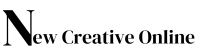Google Ads Performance Max (PMax) is a game-changer for advertisers looking to maximize reach, automate bidding, and improve conversions across multiple Google properties. Unlike traditional campaign types, PMax uses AI-driven automation to optimize ads in Search, Display, YouTube, Gmail, and Discovery all within a single campaign.
When used effectively, Performance Max can lower acquisition costs, increase conversions, and simplify campaign management.
In this guide, you’ll learn how to use Google Ads Performance Max to optimize paid traffic campaigns for better results.
1. What is Google Ads Performance Max?
📌 Performance Max = AI-powered campaign type that automates ad placements across Google’s entire network.
✅ Why Use Performance Max?
✔ Access All Google Channels → Reach users on Search, Display, YouTube, Gmail & Discovery.
✔ AI-Driven Optimization → Google automatically adjusts bidding & placements for better results.
✔ Improved Audience Targeting → Uses intent signals, demographics & behavior data to refine targeting.
✔ Multi-Format Ad Delivery → Runs text, image, and video ads simultaneously.
✔ Simplified Campaign Management → One campaign, multiple placements = less manual work.
💡 Pro Tip: Performance Max is best for lead generation, e-commerce, and brand awareness campaigns due to its AI-powered audience expansion.
2. When Should You Use Performance Max?
📌 Performance Max works best for:
✅ E-commerce (Google Shopping Alternative) → Show product listings across multiple Google surfaces.
✅ Lead Generation → Optimize for form submissions, sign-ups, and bookings.
✅ Local Businesses → Drive calls, store visits, and local conversions.
✅ Brand Awareness Campaigns → Increase reach across Search, Display & YouTube.
💡 Pro Tip: If you’re running Google Search Ads only, Performance Max can expand your audience reach and find untapped conversion opportunities.
3. Setting Up a Performance Max Campaign (Step-by-Step)
✅ Step 1: Create a New Performance Max Campaign
✔ Go to Google Ads → Click “New Campaign”.
✔ Choose “Performance Max” as the campaign type.
✔ Select your campaign goal (Sales, Leads, Website Traffic, Local Store Visits).
✅ Step 2: Set Your Budget & Bidding Strategy
✔ Bidding Options:
🔹 Maximize Conversions – Best for lead generation.
🔹 Maximize Conversion Value – Ideal for e-commerce.
💡 Pro Tip: Use “Target CPA” or “Target ROAS” once you have enough conversion data.
✅ Step 3: Define Audience Signals
✔ Add custom audience signals based on:
🔹 Website Visitors (Retargeting) – People who visited your site but didn’t convert.
🔹 Customer Lists – Upload email lists of past buyers or leads.
🔹 Lookalike Audiences – Expand targeting to users similar to your best customers.
🔹 Keywords & Interests – Manually add relevant search terms.
💡 Pro Tip: Audience Signals help Google’s AI optimize faster, but Performance Max will also find new converting users automatically.
✅ Step 4: Add High-Quality Ad Assets
✔ Upload multiple ad creatives for different formats:
🔹 Headlines & Descriptions → Use clear, benefit-driven messaging.
🔹 Images & Logos → Use high-resolution images optimized for different placements.
🔹 Videos → Google automatically creates video ads if none are provided (always upload your own for better results).
🔹 CTA (Call-to-Action) → “Shop Now,” “Get a Quote,” “Learn More”.
💡 Pro Tip: The more assets you provide, the better Google’s AI can optimize your campaign.
✅ Step 5: Set Up Conversion Tracking
✔ Ensure Google Ads Conversion Tracking is properly set up.
✔ Track conversions like:
🔹 Purchases (E-commerce)
🔹 Form Submissions (Lead Generation)
🔹 Phone Calls (Local Businesses)
🔹 App Installs
💡 Pro Tip: Use Google Tag Manager to track multiple conversion events without modifying site code.
4. Optimizing Performance Max for Better Results
📌 Since PMax is automated, optimization is different from traditional campaigns.
✅ Best Strategies for Optimizing Performance Max:
1️⃣ Optimize Audience Signals Early
✔ Start with high-quality first-party data (customer lists, past converters).
✔ Avoid broad, generic audiences—give Google better data to start.
2️⃣ Use a Variety of Ad Assets
✔ Upload at least 5 headlines, 5 descriptions, 5 images, and 1-2 videos.
✔ Test different value propositions & offers to see what works best.
3️⃣ Monitor & Adjust Bidding Strategies
✔ Start with Maximize Conversions for learning phase optimization.
✔ Switch to Target CPA or Target ROAS after collecting at least 50 conversions.
4️⃣ Exclude Irrelevant Placements
✔ In Google Ads Reports → Check “Placement Reports”.
✔ Exclude sites or apps that aren’t converting well.
5️⃣ Use Location & Device Adjustments
✔ If mobile users convert better, increase bids for mobile traffic.
✔ Target specific regions where your audience is most active.
💡 Pro Tip: Give PMax at least 2-4 weeks of learning time before making big changes.
5. Measuring Success in Performance Max
📌 Track these key metrics to evaluate performance:
✅ Essential Performance Max Metrics:
| Metric | What It Measures |
|---|---|
| Conversion Rate | Percentage of users who take the desired action. |
| Cost Per Conversion (CPA) | How much you’re paying per lead or sale. |
| Return on Ad Spend (ROAS) | Measures campaign profitability. |
| CTR (Click-Through Rate) | Tracks ad engagement & effectiveness. |
| Impressions & Reach | Shows brand exposure across Google’s network. |
💡 Pro Tip: If CPC or CPA increases too much, review audience targeting, bidding strategy, and creative assets.
6. Scaling Your Performance Max Campaigns
📌 Once you find a winning strategy, scale up!
✅ Best Ways to Scale Performance Max:
✔ Increase Budget Gradually → Raise 20-30% per week to avoid cost spikes.
✔ Expand Audience Signals → Add new interest-based targeting.
✔ Test New Creative Assets → Refresh headlines, images, and CTAs.
✔ Create Multiple PMax Campaigns → Separate by product category or goal.
💡 Pro Tip: If ROAS is above 3X, you have room to scale budget aggressively.
Final Thoughts: Using Performance Max for Paid Traffic Optimization
Google Ads Performance Max simplifies multi-platform advertising while using AI to optimize reach, bids, and placements. When set up correctly, it can significantly boost conversions and lower acquisition costs.
📌 Key Takeaways:
✅ Use Performance Max for lead generation, e-commerce, and brand awareness.
✅ Provide high-quality audience signals for faster optimization.
✅ Upload multiple ad creatives (images, videos, headlines, CTAs).
✅ Optimize bidding strategies based on performance data.
✅ Scale gradually by expanding budgets and audience signals.
🚀 Now it’s your turn! Start leveraging Google Ads Performance Max and take your paid traffic campaigns to the next level!